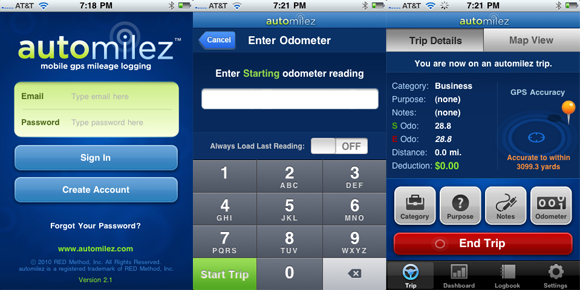They are all made for iPhones.
AmAze GPS
AmAze GPS is a free turn-by-turn voice GPS app for the iPhone. You can view in 2D or 3D, and it offers many of the features of expensive GPS apps!The graphics are decent, and the voice part is really helpful when you are driving.
Even though AmAze pops up a screen to buy the full version, there really is no need to do it. Simply tap on “keyword” or “local search” and you will get what you request!
Automilez
This is a perfect app for people who need to track mileage for reimbursement.If you need to really keep track of where you are going and how much time and money you are spending, this is the perfect app for you!
Automilez has a sweet interface, but you do need to create a free account first. Then you simply add in your odometer reading when you start and click “stop” when you are done!
Free GPS
This is a no-frills GPS system that works quite nicely. It is totally simple.
There are no bells and whistles.
GPS is so simple; you can tag locations fairly easily by clicking on “Make Current Position New WayPoint.” You can also enter in a WP manually.
GPS-R
Not only does it track where you are going, it also tells you when you are near something that you have to do…like buy milk or take back library books.
This is an awesome mashup between a to-do list and GPS!
GPS-R is sweet because it will remind you of certain tasks when you are near them geographically.
iWant
this helps finding gas and places to eat.
Even though iWant wants you to buy the full app, don’t…the free version is awesome. You can find anything around you within seconds!
GPS Logbooks
This app is pretty wicked if you fly on a plane quite often.
You can share your flight log book with the world using this handy dandy app.
This is a cool app for travelers! As you are flying, simply write a note, and it will update your online logbook with where you are and when the post was created.
Waze
This is my favorite one! It is a social networking meets GPS application, and it allows you to share your location details with Wazer friends.
The awesome part is that you can report traffic jams to others or locate nearby Wazers.
Finally, Waze is a social appie that lets you connect with other Wazers via chatting and map pinning. The BEST part, though, is that its main purpose is to help you navigate traffic.