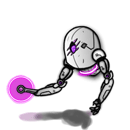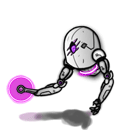This was my favorite one out of michaels robots. Reptar! Pretty much because of his foot. I love how organic it looks.
This was my first animation for reptar. I play a lot with his feet because it really added a unique look to him.
The group was happy with it! But I wanted to do more. Then I improved his walking again.
Added left arm movement.
I still thought there was something odd about his walking, it's easier to see in this slower version. So I decided to do it again.
And again.
Once I was happy with it I moved on to head movement. If you pay a lot of attention to this one, you'll notice that his head pops out of his body for 1 frame showing that his head is being held by his back pipes.
Then I added movement to his right arm.
After sorting out his Idle animation, it was time to decided about his future. What is reptar there for??? So I created an animation where he crouches to shoot afterwards.
I did it but I screwed it up a little bit, forgot about the back pipes, haha
Did it again, but head moved at the end without the pipes moving.
Did it again, but pipes moved too fast at the end /\
Did it again, it was fine, but arm was lifting too much. /\
So I finalized with this one \/
I was really happy with it
And then shooting was pretty easy once I got him in the right position.
And then added a triggering effect :] Done!