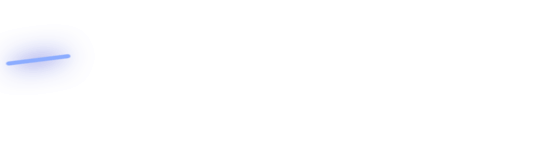I figured that the tutorial level could also have a little target that you can shoot for training purposes. So I decided to draw a little robotic dude to add more to the level. I drew it, refined it and animated it all myself and it turned out pretty cool :)
My very basic development, haha. I came up with the idea of adding a solar pad on his back to match the context of the game.
Then I started sketching it on Illustrator
Started adding more details and gradients.
And then I put it into photoshop and gave it some nice glows and some shadow work.
Next step was animating:
I kinda copied the movement style for the robots since this one is floating as well. Then I just moved is body as well as two different parts connected by these pipes.
After that I just added the rings motion and a fade in/out for the target aim