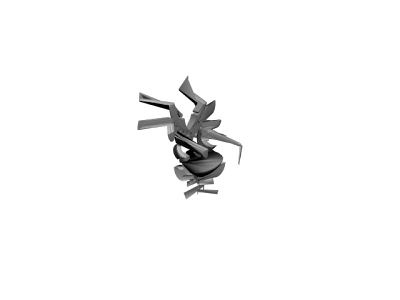Here is my physical model's picture.
I dyed it in green paint to have a better effect.
Courses
- MDDN 241 - 3D Modelling and Animation.
- MDDN 243 - Introduction to Computer Gaming.
- DSDN 144 - Photography
- MDDN 251 - Physical Computing.
- DSDN 101 - Design Visualisation.
- DSDN 104 - Digital Creation.
- DSDN 142 - Creative Coding.
- DSDN 112 - Interactive Design.
- DSDN 171 - Design In Context.
- CCDN 271 - Design as Inquiry.
Friday, 14 October 2011
DSDN 104 - Digital Creation.
Here is the final picture.
All my rendered models in evolving order.
A special thanks to Jeongbin and Richard!
DSDN 104 was awesome! :)
All my rendered models in evolving order.
A special thanks to Jeongbin and Richard!
DSDN 104 was awesome! :)
DSDN 104 - Digital Creation.
Then, I created the template of a 'pokemon' card. I planned to add each of my models to a different card. In my story, the leaf would evolve and become a dragon in the end.
Here is the template:
Here is the template:
DSDN 104 - Digital Creation.
In order to get a good effect the lighting, shadowing and reflection, I used two mr Area spots to create two different shadows on a single model as well as the camera view. I gave the shadows an effect so it looked blurry. I used car paint on the curved plane so it would have shadows, shininess and reflection.
DSDN 104 - Digital Creation.
Here are all of the different textures I tried and experimented to get the final stage of my renderings. I used metallic paint on all of my models to get the effect I wanted and I was very satisfied with the result.
DSDN 104 - Digital Creation.
For my third model, I modified the leaf I had at first and tried to make it something like a dragon so that I would be able to relate the leaf I had at first to the dragon. However, I only decided to do so hal-way through the process.
DSDN 104 - Digital Creation.
Then I started sketching my own dragon and tried to make it not flat using a lot of the fillet function, I also took out the wings because I wanted to use the leaf to make its wings in 3DS max afterwards:
DSDN 104 - Digital Creation.
I wanted my other 3D model to be a dragon, so I started researching some precedent images of dragons:
DSDN 104 - Digital Creation.
Then I put it into 3ds Max, started playing around with it and came up with my first model, which was also the one I sent to the 3D printer:
I came up with the following image:
I started sketching my first 3D model in Solid Works, the leaf.
I came up with the following image:
I started sketching my first 3D model in Solid Works, the leaf.
DSDN 104 - Digital Creation.
At the start of the project I researched some precedent images for my 3D models. I wanted to create a leaf and have it looking like a real leaf. So, I started looking at some patterns to figure out how I would put everything together. I found the following images:
Monday, 10 October 2011
DSDN 142 - Creative Coding.
This was when my application was mostly finished.
I designed my helic to have rotating lines working as helices and the ellipse expanding and shrinking depending on if it was raining on it or not.
First I created a new application to have a better understanding of the rotating command and came up with this result.
Then after going through some issues with Ben and learning about the pushMatrix and popMatrix commands i was finally able to develop my helic.
I designed my helic to have rotating lines working as helices and the ellipse expanding and shrinking depending on if it was raining on it or not.
First I created a new application to have a better understanding of the rotating command and came up with this result.
Then after going through some issues with Ben and learning about the pushMatrix and popMatrix commands i was finally able to develop my helic.
DSDN 142 - Creative Coding.
My new idea was to add lightnings to the rain and give it a thunderstorm effect. Works really well, I just had to work on the lightning flashes now. I also added a new object which I called the helic (helicopter) and would develop it so it would work as an interaction and make sense in the given scenario.
DSDN 142 - Creative Coding.
The next step was to add the wind that I had planned in the past and a new background for when the rain was on. Also, Ben made me realize that the bouncing rectangles I had been working on didnt make much sense in the given the scenario, so I started working on different ideas.
This is how it looked like.
This is how it looked like.
DSDN 142 - Creative Coding.
I got so focused on creating the visuals that I nearly forgot to add sound at one point. I was time I started adding sounds that would give my application a bigger effect.
Ben firstly gave us this simple code on how to put sound into your app, and then I started to work from there.
I added a gradient background to have prettier matching colours.
I changed the rain and used lines instead of points and also created a fading trail by adding a code that adds a new layer to the application.
And of course, the rain sound.
Ben firstly gave us this simple code on how to put sound into your app, and then I started to work from there.
I added a gradient background to have prettier matching colours.
I changed the rain and used lines instead of points and also created a fading trail by adding a code that adds a new layer to the application.
And of course, the rain sound.
DSDN 142 - Creative Coding.
The next idea was to have rain on a specific clouds depending on the position of the mouse and to have the closest clouds to only rain a little bit.
Not exactly the way I wanted yet but I was getting somewhere.
Not exactly the way I wanted yet but I was getting somewhere.
DSDN 142 - Creative Coding.
After I was managing to use Class in processing I decided to make the clouds rain and give a grey colour to the clouds that were raining.
I first did a small research on how I would draw the rain and decided to just start off with points.
Thats how it first looked like.
I first did a small research on how I would draw the rain and decided to just start off with points.
Thats how it first looked like.
DSDN 142 - Creative Coding.
Then after seeing that I understood arrays very well, Ben tought me how to use Class and create objects and showed me how much that could help me in any application, making everything much easier.
We created this application along the learning processing.
Then he sent me off use the things I learned in my own application.
Then I made a class for the clouds and a class for the bouncing rectangles.
We created this application along the learning processing.
Then he sent me off use the things I learned in my own application.
Then I made a class for the clouds and a class for the bouncing rectangles.
DSDN 142 - Creative Coding.
However, I was having trouble in creating clouds that wouldnt change their shapes everytime they came on and off the screen.
I asked for Ben's help on that matter and he was happy to help. Firstly, he made sure I really understood how arrays work and asked me to create an array of ellipses that would have different speeds.
Then he presented to me the idea of having an array within an array and that it would solve the problem.
And so we worked on that idea and came up with this result out of the last example.
I asked for Ben's help on that matter and he was happy to help. Firstly, he made sure I really understood how arrays work and asked me to create an array of ellipses that would have different speeds.
Then he presented to me the idea of having an array within an array and that it would solve the problem.
And so we worked on that idea and came up with this result out of the last example.
DSDN 142 - Creative Coding.
Then I started drawing the clouds that would have the boxes bouncing on them. I wanted to make the clouds moving and that I would add a wind sound to it in the future.
So I started researching clouds' different forms and I came to the conclusion that the best idea (easiest and most effective) would be to draw them using ellipses in arrays.
So I started researching clouds' different forms and I came to the conclusion that the best idea (easiest and most effective) would be to draw them using ellipses in arrays.
DSDN 142 - Creative Coding.
I decided that instead of having boxes jumping straight from a cliff I would have the boxes jumping on clouds and dropping out of them.
So I started with the basic idea of having a bouncing rectangle and working out how gravity works.
So I started with the basic idea of having a bouncing rectangle and working out how gravity works.
DSDN 142 - Creative Coding.
These were my very first ideas.
I came up with boxes jumping off a cliff, a fire that would create different burning sounds, guitar strings and a small grid of rectangles hodings small boxes that would make a sound.
After discussing the best option with Stevem I decided to stick with the idea of boxes jumping off the cliff but I would change a few things around.
I came up with boxes jumping off a cliff, a fire that would create different burning sounds, guitar strings and a small grid of rectangles hodings small boxes that would make a sound.
After discussing the best option with Stevem I decided to stick with the idea of boxes jumping off the cliff but I would change a few things around.
Monday, 3 October 2011
Tuesday, 20 September 2011
DSDN 104 - Digital Creation.
I also had the idea of creating the biohazard symbol, but it had nothing to do with my previous designs and therefore I would not have much of a story then I moved on to the eagle. I first created the layers in Illustrator and then used solid works to extrude them.
DSDN 104 - Digital Creation.
After going through the idea of creating a physical object in acrylic layers I realized that the chair idea would't look too good. Then I decided to go back to the eagle concept that I used on my first project, the base of all my different iterations including my final project. This is the image.
Tuesday, 6 September 2011
DSDN 142 - Creative Coding.
I have worked on the development of my interactive application and I have came to my final script. It is looking much better than before now that the arrow actually hits the very center of the bullseye target. I also added a new effect to the target. When it goes into the direction of the arrow, it gets pulled back if its hit by the arrow.
This is how it is looking like:
This is how it is looking like:
Monday, 5 September 2011
DSDN 142 - Creative Coding.
I'm still developing my bulls-eye interaction but I think it has improved a lot. I've added a lot of different mouse functions that will result into more entertainment.
Here it is:
Here it is:
Friday, 2 September 2011
DSDN 142 - Creative Coding.
I have been developing my bullseye concept.
I have changed the line so it actually looks like an arrow.
The main goal now is to perform a change when the arrow hits the very middle of the target.
For now, it will only change colour, and it will keep changing as you hit the centre of the target.
I will, in the future, implement other changes to have more interaction other than control. I will make it more abstract.
This is how it looks like so far:
I have changed the line so it actually looks like an arrow.
The main goal now is to perform a change when the arrow hits the very middle of the target.
For now, it will only change colour, and it will keep changing as you hit the centre of the target.
I will, in the future, implement other changes to have more interaction other than control. I will make it more abstract.
This is how it looks like so far:
DSDN 142 - Creative Coding.
This post reflects on my first concepts of the second project.
This was my very first result that I got out of one of the tutorials. It has a similar script as the one given but it is changed around. I has worked as another inspiration.
I decided to start off on the basic idea of a rotating ellipse. I don't intend to have forms, I have the goal to create something very abstract and unexpected. But we all start off on basic ideas. This is how it might work.
Out of the rotating ellipse, I created this interactive application where it changes colour as you move the mouse from one side of the screen to the other. I involves a lot of control as well, which is a bad thing when you wish to creative something very interactive, however, I plan to change it around so the abstractness will take over control.
The other day I had the idea of creating a bullseye using the ellipse and then have an arrow to create a relationship between the bullseye target and the arrow.
This is my first concept.
I now have a line which will supposedly represent the arrow moving towards the bullseye ellipse. In addition, everytime you shoot the arrow its speed slowly increases.
This was my very first result that I got out of one of the tutorials. It has a similar script as the one given but it is changed around. I has worked as another inspiration.
I decided to start off on the basic idea of a rotating ellipse. I don't intend to have forms, I have the goal to create something very abstract and unexpected. But we all start off on basic ideas. This is how it might work.
Out of the rotating ellipse, I created this interactive application where it changes colour as you move the mouse from one side of the screen to the other. I involves a lot of control as well, which is a bad thing when you wish to creative something very interactive, however, I plan to change it around so the abstractness will take over control.
The other day I had the idea of creating a bullseye using the ellipse and then have an arrow to create a relationship between the bullseye target and the arrow.
This is my first concept.
I now have a line which will supposedly represent the arrow moving towards the bullseye ellipse. In addition, everytime you shoot the arrow its speed slowly increases.
Friday, 12 August 2011
DSDN 104 - Digital Creation. [Project 2]
We have started project two and our goal is to create a physical model out of one of our 3D designs. We were able to choose from 81 different iterations or our final "hero" model.
For my project I chose one of my iterations, the one shown below:
In my opinion this model looks very interesting. When I look at it I see a chair every time, and for this reason I decided to research chair structures and the way they are and can be built.
These were some of my inspirational images.
Now I have started sketching how I will start constructing my own model.
For my project I chose one of my iterations, the one shown below:
In my opinion this model looks very interesting. When I look at it I see a chair every time, and for this reason I decided to research chair structures and the way they are and can be built.
These were some of my inspirational images.
Now I have started sketching how I will start constructing my own model.
Subscribe to:
Comments (Atom)